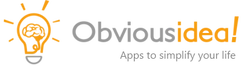PhotoLikr
Veloce software di visualizzazione fotografica per rivedere e Carica le tue immagini. Photolikr è la migliore app per selezionare, ordinare e condividere le tue foto, ripulire il tuo disco rigido o creare una selezione di immagini di alto livello.
PhotoLikr per Windows ti consente di valutare e ordinare rapidamente le immagini di una cartella selezionata. Basta usare i tasti freccia su e giù per valutare e sinistra o destra per navigare. Una volta che le tue foto sono state valutate, puoi filtrarle ed esportare la tua selezione migliore in un'altra cartella, oppure caricarle su Dropbox e condividere facilmente il link sui social media come Facebook, Twitter o LinkedIn.

Windows 7 · 8 · 10 · 11
Scarica PhotoLikr
100% pulito – Nessun adware, nessuno spyware, virus controllato
Caratteristiche
- Visualizzatore di foto veloce
- Supporta tutti i formati di foto più comuni (incluso RAW)
- Impostazioni avanzate per creare l'anteprima della cache.
- Crea miniature per Esplora risorse
- Rivedi e ordina rapidamente le tue foto
- Miglior software di selezione delle foto
- Supporta il touchscreen per aumentare o diminuire le immagini con un gesto.
- Aggiungi da una a cinque stelle a ogni foto per ordinarla.
- Filtra le foto in base alla valutazione, al numero di Mi piace o alla data di scatto.
- Confronta rapidamente le foto con i tasti sinistro e destro.
- Eliminare, copiare o caricare foto in base alle loro valutazioni
- Scrivere valutazioni nel catalogo di Lightroom
- Funziona su tutte le principali versioni di Windows (fino a Microsoft Windows 11)
Formati supportati
- JPEG (.jpg, .jpeg)
- TIFF (.tif, .tiff)
- PNG (.png)
- GIF (.gif)
- Bitmap (.bmp)
- JPEG 2000 (.jp2, .j2k)
- JPEG XL (.jxl)
- JPEG XR (.jxr)
- WebP (.webp)
- AVIF (.avif)
- HEIC (.heic, .heif)
- Camera RAW (.dng, .cr2, .cr3, .crw, .erf, .raf, .mrw, .nef, .orf, .pef, .sr2, .srf)
- Qualsiasi formato supportato da una Estensione file Windows WIC.
Screenshots
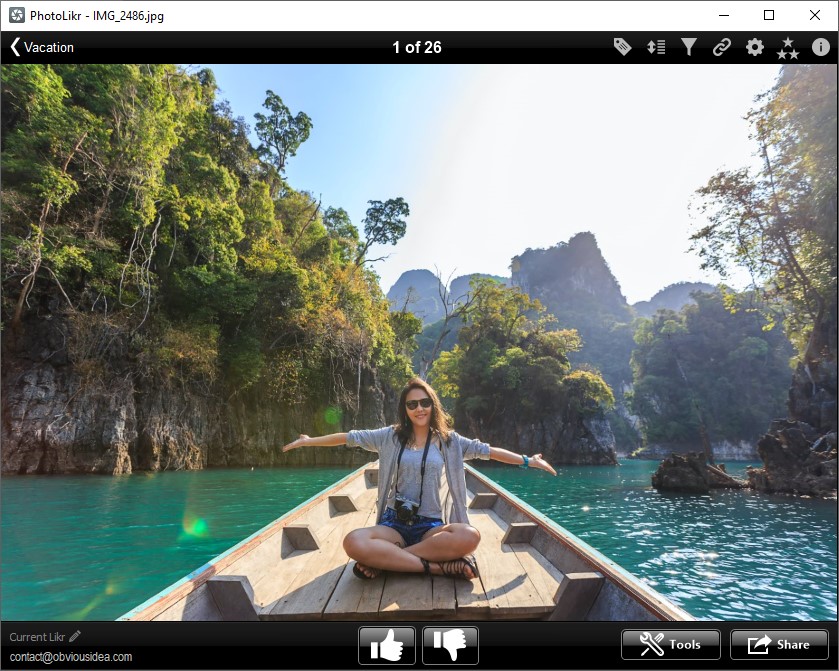
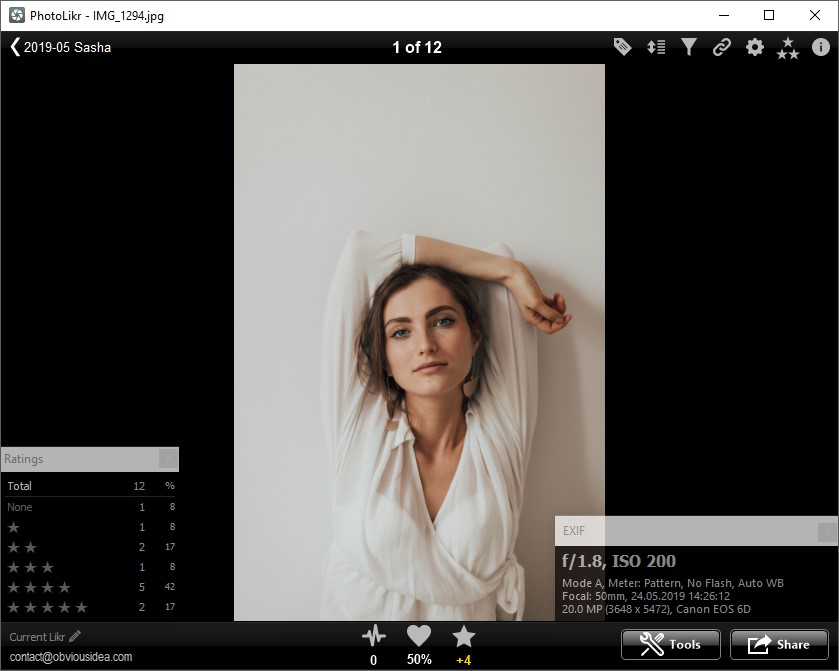
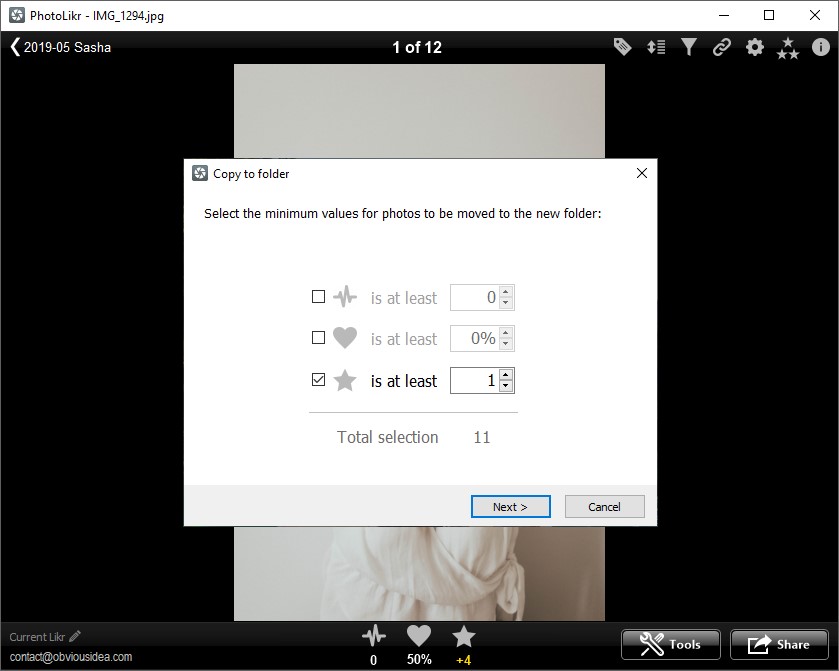
Versione più recente
Versione: 2.0.0.5
Rilasciato: 19 Maggio 2025
Grandezza: 9,6 MB (in inglese)