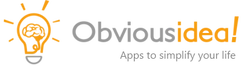Light Image Resizer 7.2.1 × Ollama Soporta AI Vision
Light Image Editor AI Vision se ha actualizado para que sea compatible con Ollama. Ahora puede elegir entre usar una solución en la nube como ChatGPT o Google Gemini API, o ejecutar uno de los modelos de visión de LLM localmente usando Ollama.
¿Qué es AI Vision?
AI Vision es la función que describe una imagen y la convierte en texto.
Puedes usarlo en fotos o capturas de pantalla, por ejemplo, para:
Ver muestras y más detalles sobre AI VISION en esta página del producto:
https://www.obviousidea.com/ai-vision-describe-image-to-prompt/
¿Qué es Ollama AI Vision?
Ollama es un programa para ejecutar modelos LLM localmente en su computadora.
Puedes Descargar modelos de forma gratuita desde el sitio web de Ollama y ejecutarlos sin conexión a Internet.
Editor de imágenes AI Vision in Light
Editor de imágenes ligeras está incluido en el paquete de Light Image Resizer. Es una aplicación de Windows para procesar imágenes individuales: edición, escalado y ahora Visión de IA.
Con esta función, puedes:
¿Por qué es importante el soporte de Ollama?
En comparación con las API en la nube como ChatGPT o Google Gemini, Ollama ofrece dos ventajas clave:
1. Sin costes de API
Ejecutar el modelo en su propia máquina significa que no hay créditos de API ni límites de uso. Puedes analizar tantas imágenes como quieras. Será completamente gratuito ya que es un proyecto de código abierto.
2. Privacidad
Todo permanece local, sin necesidad de cargar fotos o documentos privados. Ollama funciona sin conexión o a través de una VPN o un túnel de Cloudflare para el acceso remoto dentro de tu red.
Limitaciones de Ollama para AI Vision
Incluso si estamos aquí para ayudar, usar Ollama requiere algunos pasos adicionales:
- Instalar el software Ollama (fácil)
- Ejecute una línea de comandos para descargar un modelo de visión (consulte la lista aquí)
- Requiere habilidades técnicas básicas (pero podemos ayudar)
La ejecución de modelos de visión avanzada también requiere un hardware potente:
- Mínimo 16 GB de RAM
- Se recomienda encarecidamente una GPU dedicada
- Probamos Ollama con NVIDIA 4060 Super y 3090 (24 GB de VRAM)
Podemos proporcionar consultoría o ayuda remota (Zoom, Google Meet o Windows Quick Assist).
¿Cuáles son los mejores modelos para usar con Ollama?
La elección del modelo depende del hardware, el idioma y el caso de uso.
Estos son algunos de los que recomendamos:
- Gemma 4B – Soporte lingüístico rápido y bueno
- Mistral 3.1 – Más lento pero preciso
- Qwen2.5-VL – Nuevo, prometedor, vale la pena probarlo
Algunos modelos funcionan principalmente en inglés, mientras que otros pueden admitir correctamente francés, alemán o español.
Consulte el cuadro de diálogo en Light Image Editor para elegir su modelo:
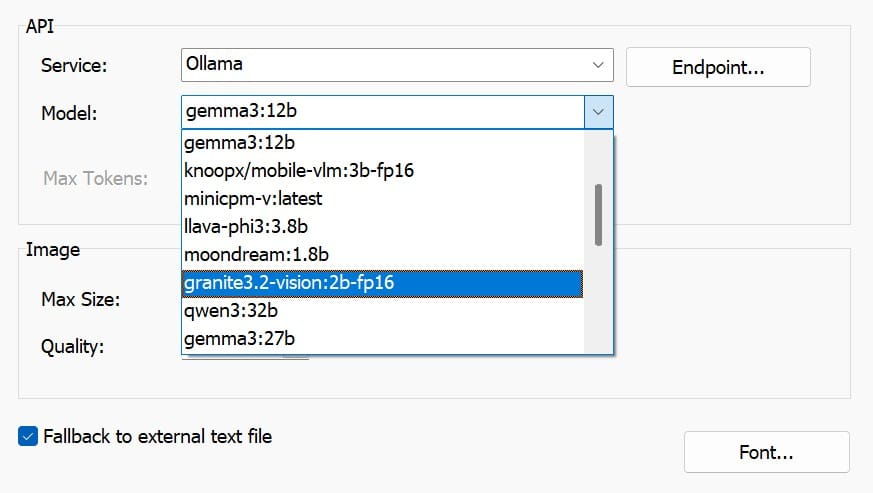
¿Qué sigue con Ollama y AI Vision?
Actualmente, AI Vision puede ejecutarse automáticamente cuando se abre una imagen en Light Image Editor.
Todavía no es una herramienta por lotes, pero la integración en Light Image Resizer puede basarse en los comentarios de los usuarios.
Esta función también forma parte de nuestro #legaltechsoftware Catálogo de soluciones, con casos de uso para:
- Abogados
- Profesionales inmobiliarios
- Fotógrafos
Si eres un fotógrafo que usa Lightroom, también te recomendamos el proyecto Asistente de IA LR, especializado en añadir palabras clave y descripciones a tu catálogo de Adobe Lightroom.
¡Háganos saber si desea que esta función vaya más allá! Como Obviousidea lo integrará en la parte del lote de Light Image Resizer solo si tenemos expresiones de interés de nuestros usuarios.