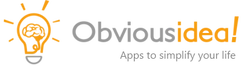¿Cómo cambiar el tamaño de fotos e imágenes?
Para obtener una descripción general del uso de Light Image Resizer, consulte este video
Básicamente, una vez que haya reiniciado la computadora después de la instalación:
– Abra la carpeta con sus imágenes (seleccione con clic + mantenga presionada la tecla shift o ctrl ),
– Haga clic con el botón derecho en la selección de archivos para ubicar un menú de shell “Light Image Resizer”
– Cambie el tamaño siguiendo las instrucciones y aplique su propia configuración.
Enhorabuena, tienes nuevas imágenes de luz redimensionadas.
Para obtener más información, lea nuestro tutorial.