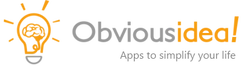Jak tworzyć Animowane GIF-y
Instrukcja
Po pobraniu i zainstalowaniu Light Image Resizer, perform the following steps to create an animated GIF:
- Start by adding the images you want to include in your animated GIF (skip if you already added images via the context menu integration). Click the corresponding buttons to add either Pliki, or a whole Katalogu. Then click Następna>.
- Idź do Opcje (left panel), select the Animated GIF profile, and adjust dimensions if necessary (default size is 800 pixels). Also note you can change the destination filename and location.
Note: By default, the GIF animation will be saved in the folder of the first source image. If you want to change the location, click the folder button and select the output folder. - W rubryce Zaawansowane na GIF tab, you can change the Czas wyświetlania, Przejścia, and Kolor tła (used in case there are transparent images or different orientations).
- Once all is set, click on Przetwarzaj, and wait while the GIF is generated. Depending on your system and the selected options, this may take a while (usually just a few seconds per image).