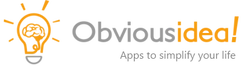GreenCloud Printer – FAQ
Najczęściej zadawane pytania dotyczące GreenCloud Printer
There was an error during installation. What do I do now?
Operation could not be completed (Error 0x00000709) during installation
How do I update to the latest version?
Why are my options not applied when I create a PDF?
Nic się nie dzieje, gdy drukuję dokument do GreenCloud
The GreenCloud window is black, or displays incorrectly sometimes
Widzę błąd, taki jak “Nie można przetworzyć zadania drukowania przy użyciu buforu typu RAW”
Czy można zmienić nazwę drukarki na inną niż “GreenCloud”?
GreenCloud wyświetla lub drukuje nieprawidłowe znaki lub symbole zamiast czytelnego tekstu
Can we get a custom version of GreenCloud for our enterprise?
Dlaczego opcje takie jak “Skala szarości” lub “Druk dwustronny” reset each time I print?
How to install GreenCloud unattended?
Podczas instalacji GreenCloud widzę komunikat “Error #126 The specified module could not be found”
Inne tematy:
There was an error during installation. What do I do now?
First, please restart your computer to process pending file operations. Then uninstall GreenCloud, and restart your computer again. Now you can try to re-install GreenCloud (we recommend to always use the latest version from our stronie internetowej).
Operation could not be completed (Error 0x00000709) during installation
If you see the following error during installation, your antivirus solution may have prevented the GreenCloud printer driver from being installed correctly:
Operation could not be completed (Error 0x00000709).
Double check the printer name and make sure that the printer is connected to the network.
Please try to disable your antivirus software temporarily while installing GreenCloud.
How do I update to the latest version?
Click on the info icon () in the upper right corner of the GreenCloud interface, then on Sprawdź aktualizacje.
Alternatively, you can download and install the latest update here: greencloud_printer_update.exe
Why are my options not applied when I create a PDF?
Some options like the number of copies, gray scale, etc. are only effective for printing. When saving as PDF, these options are not applied. This allows you to decide later how to print the document.
Nic się nie dzieje, gdy drukuję dokument do GreenCloud
Since version 7.7.2.0 a troubleshooter is available. Launch it by clicking Start, and typing GreenCloud Panel sterowania (or find it by navigating to the ObviousIdea folder). In GreenCloud Control Panel click Check in the Troubleshooting section. This should fix the most common issues.
If you can’t use GreenCloud Control Panel, or are still experiencing issues after running it, you can verify the following items manually:
A. Perform these steps to check if the VPDAgent service is set up correctly:
- Kliknij na Start > Run, enter “services.msc“ (without quotes), and click OK
- Look for “VPDAgent“ in the list and double-click it
- Make sure startup type is set to “Automatyczny“
- In case service status is not “Uruchomiony“, click the Start poniżej statusu
Note: If you’re using any system tools like msconfig, Autoruns (SysInternals), Chameleon Startup Monitor, etc., please make sure you didn’t block or disable the Agent/VPDAgent service.
B. Check the printer properties:
- Kliknij na Start > Urządzenia i drukarki
- Kliknij prawym przyciskiem myszy na GreenCloud, and select właściwości drukarki, then click Zaawansowane zakładki
- Make sure the following options are checked:
– Drukowanie za pomocą bufora w celu szybszego zakończenia cyklu drukowania
– Rozpocznij drukowanie po zbuforowaniu ostatniej strony
– Przechowuj wydrukowane dokumenty
– Włącz zaawansowane funkcje drukowania - Zamknij właściwości, klikając przycisk OK
C. If previous steps didn’t help:
- Odinstaluj GreenCloud
- Pobierz plik GC_CleanReg.zip, then open the registry file inside, and confirm the prompt (this will remove all GreenCloud entries from the registry)
- Zrestartuj swój komputer
- Zainstaluj ponownie najnowszą wersję która jest dostępna na naszej stronie internetowej .
The GreenCloud window is black, or displays incorrectly sometimes
Update your graphics driver, or try to disable Direct2D usage: Click on Ustawienia in the upper right corner, then on Zaawansowane tab, and uncheck “Zastosowanie Direct2D”.
Widzę błąd, taki jak “Nie można przetworzyć zadania drukowania przy użyciu buforu typu RAW”
First, please make sure you are using the latest version. If in doubt, install the latest update (see question 2).
If this doesn’t help, launch the troubleshooter by clicking Start, and typing GreenCloud Panel sterowania (or find it by navigating to the ObviousIdea folder). In GreenCloud Control Panel click Check in the Troubleshooting section.
If you can’t use GreenCloud Control Panel, or are still experiencing issues after running it, you can perform the following steps manually:
- Kliknij na Start > Urządzenia i drukarki
- Kliknij prawym przyciskiem myszy na GreenCloud, and select właściwości drukarki, then click Zaawansowane zakładki
- Upewnić się, że Włącz zaawansowane funkcje drukowania jest zaznaczona / wybrana
- Kliknij na Procesor wydruku…
- Make sure that “winprint“ is set as print processor, and “RAW“ as default data type
- Zamknąć wszystkie okna dialogowe, klikając OK
In case you still see this error message, the application you are trying to printing from may be incompatible with GreenCloud.
Czy można zmienić nazwę drukarki na inną niż “GreenCloud”?
GreenCloud requires the printer name to be unchanged, so please leave it as is. Otherwise the application may stop working correctly!
GreenCloud wyświetla lub drukuje nieprawidłowe znaki lub symbole zamiast czytelnego tekstu
There are certain scenarios where this problem can occur, depending on the used application and/or document. First, please make sure GreenCloud is up to date, by clicking the info icon () in the upper right corner, and then Sprawdź aktualizacje.
If you encounter this issue when printing PDF documents, this may be due to the way the application is handling embedded fonts. Some PDF viewers provide alternative options for text rendering of embedded fonts (often located in the print or general options). If your PDF viewer doesn’t offer such options, you can try a different one instead, like Acrobat Reader or Microsoft Edge.
Can we get a custom version of GreenCloud for our enterprise?
We can provide customized versions of the software to fit your needs. For details, skontaktuj się z Nami with your requirements.
Dlaczego opcje takie jak “Skala szarości” lub “Druk dwustronny” reset each time I print?
If you want GreenCloud to remember the state of these options, please click on Ustawienia (right side in the upper menu bar) and make sure że preferencje drukarki is turned off.
How to install GreenCloud unattended?
W przypadku nienadzorowanego wdrażania oprogramowania dostępne są następujące parametry instalacji:
/silent
Kreator instalacji jest ukryty, wyświetlany jest tylko postęp instalacji
/verysilent
Kreator instalacji i postępy są ukryte
Przykład:
greencloud_printer_setup.exe /silent
Podczas instalacji GreenCloud widzę komunikat “Error #126 The specified module could not be found”
The following files are required during installation. Please check if they exist on your system:
Windows XP:
C:\Windows\system32\srclient.dll
C:\Windows\system32\Wbem\framedyn.dll
Windows 7 or higher:
C:\Windows\system32\srclient.dll
C:\Windows\system32\framedyn.dll
sprawdź także PATH environment variable, which may contain invalid spaces sometimes.
Correct: %SystemRoot%\System32;%SystemRoot%\System32\Wbem; …
Incorrect: %SystemRoot%\System 32;%SystemRoot%\System 32\Wbem; …
Then reboot and try to install again.
Nie to, czego szukałeś? Więcej tematów znajdziesz tutaj: