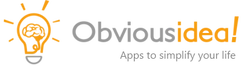Light Image Resizer – FAQ
Najczęściej zadawane pytania dotyczące Light Image Resizer
Jakie są wymagania systemowe?
Nie chcę zmieniać rozmiaru. Jak po prostu zmienić format obrazu?
Jak mogę przesłać moje obrazy do podfolderu oryginalnego folderu?
Dlaczego Light Image Resizer tworzy .bak pliki?
Jak uzyskać prawidłowe wymiary obrazów w trybie pionowym i lanscape?
Czy możliwe jest użycie tej samej daty, co oryginalny plik?
Jak mogę wybrać przestrzeń kolorów lub głębię kolorów dla moich obrazów?
Nie mogę rozpocząć przetwarzania z powodu opcji “Odtwórz strukturę folderów do miejsca docelowego” opcja?
Jak mogę utworzyć kopię istniejącego profilu lub zmienić jego nazwę?
Jak mogę wykonać kopię zapasową lub wyeksportować moje profile?
Jak mogę zainstalować Light Image Resizer bez nadzoru?
Nie chcę instalować Light Image Resizer, czy jest wersja przenośna?
Gdzie jest plik dziennika Light Image Resizer?
Czy Light Image Resizer może być używany za pomocą wiersza poleceń?
Czy Light Image Resizer działa na Linuxie/Wine?
Czy Light Image Resizer jest dostępny dla komputerów Mac?
Dlaczego widzę ten komunikat? “Nie można zapisać w folderze”?
Otrzymuję komunikat o błędzie podczas próby odblokowania Light Image Resizer. Co mogę zrobić?
Inne tematy:
Jakie są wymagania systemowe?
- Windows 11 / 10 / 8.1 (64- lub 32-bitowy)
- Procesor 2,0 GHz
- 4 GB pamięci RAM
- 500 MB wolnego miejsca na dysku twardym
Nie chcę zmieniać rozmiaru. Jak po prostu zmienić format obrazu?
Aby po prostu przekonwertować na inny format, wybierz profil o nazwie <Oryginalna rozdzielczość>. Następnie na Ogólne w polu Typ plikuwybierz format, na który chcesz przekonwertować.
Jak mogę przesłać moje obrazy do podfolderu oryginalnego folderu?
Po prostu wpisz nazwę podfolderu Docelowego, na przykład: Zmieniono rozmiar
Dlaczego Light Image Resizer tworzy .bak pliki?
Domyślnie kopie zapasowe są tworzone za każdym razem, gdy pliki są nadpisywane w bieżącej wersji. To zachowanie można wyłączyć w ustawieniach (patrz Przetwarzanie ).
Jak uzyskać prawidłowe wymiary obrazów w trybie pionowym i lanscape?
Light Image Resizer może automatycznie zająć się orientacją. Po prostu włącz opcję “Zmienić rozdzielczość na portret” na Różne (w obszarze Zaawansowane).
Czy możliwe jest użycie tej samej daty, co oryginalny plik?
Aby zachować niezmienioną datę pliku, włącz opcję Zachowaj oryginalną datę pliku na Różne (w obszarze Zaawansowane).
Jak mogę wybrać przestrzeń kolorów lub głębię kolorów dla moich obrazów?
Upewnij się, że wybrano jeden z następujących formatów obrazów (patrz sekcja Zaawansowane > Ogólne > Typ pliku):
- Bitmap (BMP)
- JPEG
- PNG
- TIFF
Dla formatów wyjściowych powyżej płaszczyzny Zabarwienie opcja pozwoli Ci wybrać preferowaną głębię kolorów (dla BMP i PNG) lub przestrzeń kolorów (dla JPEG i TIFF).
Nie mogę rozpocząć przetwarzania z powodu opcji “Odtwórz strukturę folderów do miejsca docelowego” opcja?
Jeśli ta opcja jest włączona, musisz określić pełną ścieżkę, na przykład C:\Zdjęcia\Wakacje. Jeśli chcesz nadpisać oryginalne pliki, po prostu wyłącz Odtwórz strukturę folderów do miejsca docelowego (zob. Ustawienia, Ogólne).
Jak mogę utworzyć kopię istniejącego profilu lub zmienić jego nazwę?
Wybierz profil, który chcesz skopiować, a następnie kliknij go prawym przyciskiem myszy i wybierz polecenie Tworzenie kopii lub Zmieniaj nazwę.
Jak mogę wykonać kopię zapasową lub wyeksportować moje profile?
Kliknij Ustawienia, a następnie wybierz ikonę Zaawansowane zakładka. Tutaj będziesz mógł importować i eksportować swoje profile.
Jak mogę zainstalować Light Image Resizer bez nadzoru?
W przypadku nienadzorowanego wdrażania oprogramowania dostępne są następujące parametry instalacji:
/silent
Kreator instalacji jest ukryty, wyświetlany jest tylko postęp instalacji
/verysilent
Kreator instalacji i postępy są ukryte
Przykład:
light_image_resizer7_setup.exe /silent
Nie chcę instalować Light Image Resizer, czy jest wersja przenośna?
Przenośna wersja starszego Light Image Resizer 5 jest dostępna tutaj:
ResizerPortable.zip
Gdzie jest plik dziennika Light Image Resizer?
Plik dziennika nazywa się “ImageResizer.log” i znajduje się
C:\Users\<USERNAME>\AppData\Roaming\ObviousIdea
W przypadku awarii aplikacji dziennik zostanie nazwany ImageResizer_crash_PIDxxxx.log, gdzie xxxx jest liczbą (identyfikatorem procesu).
Czy Light Image Resizer może być używany za pomocą wiersza poleceń?
Dostępny jest szereg parametrów wiersza poleceń. Aby zapoznać się z pełną listą i przykładami, zobacz: Parametry wiersza polecenia
Czy Light Image Resizer działa na Linuxie/Wine?
Chociaż nie jest to oficjalnie obsługiwane, możliwe jest uruchomienie Light Image Resizer w systemie Linux przy użyciu Wine w wersji 1.8.2 lub nowszej. Należy pamiętać, że niektóre funkcje mogą być ograniczone.
Czy Light Image Resizer jest dostępny dla komputerów Mac?
Obecnie nie ma wersji Light Image Resizer dla komputerów Mac. Ale podobnie jak w przypadku Linuksa, możesz użyć emulacji systemu Windows, takiej jak Parallels Desktop.
Dlaczego widzę ten komunikat? “Nie można zapisać w folderze”?
Jeśli zostanie wyświetlony komunikat o błędzie, taki jak “Nie można pisać w …”, może to być spowodowane blokowaniem dostępu do zapisu przez Zabezpieczenia systemu Windows (ochrona przed oprogramowaniem ransomware).
Jeśli ochrona przed ransomware jest włączona w twoim systemie, może być konieczne dodanie Light Image Resizer do listy dozwolonych aplikacji:
https://support.microsoft.com/windows/allow-an-app-to-access-controlled-folders-b5b6627a-b008-2ca2-7931-7e51e912b034
Otrzymuję komunikat o błędzie podczas próby odblokowania Light Image Resizer. Co mogę zrobić?
Niektóre z możliwych komunikatów o błędach obejmują:
Wprowadzony klucz licencyjny jest nieprawidłowy.
Upewnij się, że klucz licencyjny został wprowadzony dokładnie tak, jak widnieje w wiadomości e-mail z potwierdzeniem. Aby uniknąć błędów, zalecamy skopiowanie i wklejenie go.
Wprowadzony klucz licencyjny nie może być używany dla tego produktu.
Upewnij się, że używasz poprawnej wersji oprogramowania, zgodnej z zakupioną licencją. Być może masz zainstalowaną starszą wersję, podczas gdy licencja jest przeznaczona dla nowszej wersji.
Możesz sprawdzić zainstalowaną wersję w sekcji Informacje o oprogramowaniu. Zakupiona wersja powinna być widoczna na fakturze lub potwierdzeniu zamówienia, na przykład: Zmiana rozmiaru obrazu światła X (gdzie X to zakupiona wersja główna).
Nie to, czego szukałeś? Więcej tematów znajdziesz tutaj: