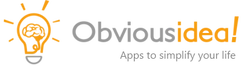Light Image Resizer – FAQ
Häufig gestellte Fragen zu Light Image Resizer
What are the system requirements?
I don’t want to resize. How do I just change the image format?
How do I output my images to a subfolder of the original folder?
Why does Light Image Resizer create .bak files?
How do I get correct dimensions for images in portrait and lanscape mode?
Is it possible to use the same date of the original file?
How can I select color space or color depth for my images?
Ich kann die Verarbeitung nicht starten wegen der “Ordnerstruktur im Ziel beibehalten” option?
How can I create a copy of an existing profile, or rename it?
How can I backup or export my profiles?
How can I install Light Image Resizer unattended?
I don’t want to install Light Image Resizer, is there a portable version?
Where is Light Image Resizer’s log file?
Can Light Image Resizer be used via command line?
Does Light Image Resizer work on Linux/Wine?
Is Light Image Resizer available for Mac?
Warum sehe ich die Meldung “In Ordner kann nicht geschrieben werden”?
I get an error message when trying to unlock Light Image Resizer. What can I do?
Weitere Themen:
What are the system requirements?
- Windows 11 / 10 / 8.1 (64 oder 32 Bit)
- 2,0 GHz Prozessor
- 4 GB Arbeitsspeicher
- 500 MB freier Festplattenspeicher
I don’t want to resize. How do I just change the image format?
To just convert to another format, select the profile called <Originale Auflösung>. Then on the Allgemein Registerkarte unter Dateityp, select the format you want to convert to.
How do I output my images to a subfolder of the original folder?
Verwenden Sie einfach den Namen Ihres Unterordner als Ziel, for example: Resized
Why does Light Image Resizer create .bak files?
By default, backups are created whenever files are overwritten in the current version. This behavior can be turned off in the settings (see Verarbeitung tab).
How do I get correct dimensions for images in portrait and lanscape mode?
Light Image Resizer can take care of the orientation for you automatically. Just enable the option “Auflösung für Portrait anpassen” auf der Sonstiges tab (under Erweitert).
Is it possible to use the same date of the original file?
To keep the file date unchanged, enable the option Ursprüngliches Dateidatum beibehalten auf der Sonstiges tab (under Erweitert).
How can I select color space or color depth for my images?
Make sure that one of the following image formats is selected (see section Erweitert > Allgemein > Dateityp):
- Bitmap (BMP)
- JPEG
- PNG
- TIFF
Für die obigen Ausgabeformate können Sie über die Farben option will allow you to select your preferred color depth (for BMP and PNG), or color space (for JPEG and TIFF).
Ich kann die Verarbeitung nicht starten wegen der “Ordnerstruktur im Ziel beibehalten” option?
If this option is enabled, you need to specify a full path, like C:\Bilder\Holiday. If you want to overwrite the original files, just disable Ordnerstruktur im Ziel beibehalten (see Einstellungen, Allgemein).
How can I create a copy of an existing profile, or rename it?
Select the profile you want to copy, then right-click it and choose Kopie erstellen oder Umbenennen.
How can I backup or export my profiles?
Klicken Sie auf Einstellungen, and select the Erweitert tab. Here you will be able to import and export your profiles.
How can I install Light Image Resizer unattended?
The following installation parameters are available for unattended software deployment:
/silent
Installation wizard is hidden, only installation progress is shown
/verysilent
Installationsassistent und -fortschritt sind versteckt
Example:
light_image_resizer7_setup.exe /silent
I don’t want to install Light Image Resizer, is there a portable version?
A portable version of an older Light Image Resizer 5 is available here:
ResizerPortable.zip
Where is Light Image Resizer’s log file?
Die Protokolldatei nennt sich “ImageResizer.log” und befindet sich in
C:\Users\<USERNAME>\AppData\Roaming\ObviousIdea
In case the application crashes, the log will be named ImageResizer_crash_PIDxxxx.log, where xxxx is a number (the process ID).
Can Light Image Resizer be used via command line?
A range of command line parameters are available. For a complete list and examples please see: Kommandozeilenparameter
Does Light Image Resizer work on Linux/Wine?
While not officially supported, it’s possible to run Light Image Resizer on Linux using Wine version 1.8.2 or higher. Please note that some functionality may be limited.
Is Light Image Resizer available for Mac?
Currently there is no version of Light Image Resizer for Mac. But like for Linux, you can use Windows emulation such as Parallels Desktop.
Warum sehe ich die Meldung “In Ordner kann nicht geschrieben werden”?
Wenn Sie eine Fehlermeldung sehen wie “In ... kann nicht geschrieben werden …”, this may be due to Windows Security (Ransomware Protection) blocking write access.
In case Ransomware Protection is enabled on your system, you may need to add Light Image Resizer to the list of allowed apps:
https://support.microsoft.com/windows/allow-an-app-to-access-controlled-folders-b5b6627a-b008-2ca2-7931-7e51e912b034
I get an error message when trying to unlock Light Image Resizer. What can I do?
Some of the possible error messages include:
The entered license key is invalid.
Please make sure to enter the license key exactly as it appears in your confirmation email. To avoid any mistakes, we recommend to copy and paste it.
The entered license key cannot be used for this product.
Please make sure you are using the correct software version, matching the license you purchased. You may have an older version installed, while the license is for a newer version.
You can check the installed version in the software’s About section. The purchased version should be visible on your invoice or order confirmation, for example: Light Image Resizer X (where X is the major version you purchased).
Nicht das, wonach Sie gesucht haben? Weitere Themen finden Sie hier: