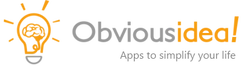GreenCloud Printer – FAQ
Häufig gestellte Fragen zu GreenCloud Printer
Bei der Installation ist ein Fehler aufgetreten. Was mache ich jetzt?
Der Vorgang konnte während der Installation nicht abgeschlossen werden (Fehler 0x00000709)
Wie aktualisiere ich auf die neueste Version?
Warum werden meine Optionen nicht angewendet, wenn ich eine PDF-Datei erstelle?
Nichts passiert, wenn ich ein Dokument zu GreenCloud drucke
Das GreenCloud-Fenster ist schwarz oder wird manchmal falsch angezeigt
Ich sehe einen Fehler wie “Druckauftrag mit Spooler-Typ RAW kann nicht geladen werden”
Kann der Drucker in etwas anderes umbenannt werden als “GreenCloud”?
GreenCloud zeigt oder druckt falsche Zeichen oder Symbole statt lesbaren Text
Können wir eine benutzerdefinierte Version von GreenCloud für unser Unternehmen erhalten?
Warum werden Optionen wie “Graustufen” oder “Beidseitig drucken” Jedes Mal zurücksetzen, wenn ich drucke?
Wie installiere ich GreenCloud unbeaufsichtigt?
Während der GreenCloud Installation erhalte ich die Meldung “Fehler #126 Das angegebene Modul konnte nicht gefunden werden”
Weitere Themen:
Bei der Installation ist ein Fehler aufgetreten. Was mache ich jetzt?
Starten Sie zuerst Ihren Computer neu, um ausstehende Dateioperationen zu verarbeiten. Deinstallieren Sie dann GreenCloud und starten Sie Ihren Computer neu. Jetzt können Sie versuchen, GreenCloud neu zu installieren (wir empfehlen, immer die neueste Version von unserem zu verwenden Website).
Der Vorgang konnte während der Installation nicht abgeschlossen werden (Fehler 0x00000709)
Wenn während der Installation der folgende Fehler angezeigt wird, hat Ihre Antivirenlösung möglicherweise verhindert, dass der GreenCloud-Druckertreiber korrekt installiert wird:
Vorgang konnte nicht abgeschlossen werden (Fehler 0x00000709).
Überprüfen Sie den Druckernamen und stellen Sie sicher, dass der Drucker mit dem Netzwerk verbunden ist.
Bitte versuchen Sie, Ihre Antivirensoftware während der Installation von GreenCloud vorübergehend zu deaktivieren.
Wie aktualisiere ich auf die neueste Version?
Klicken Sie auf das Info-Symbol () in der oberen rechten Ecke der GreenCloud-Oberfläche, dann auf Nach Update suchen.
Alternativ können Sie hier das neueste Update herunterladen und installieren: greencloud_printer_update.exe
Warum werden meine Optionen nicht angewendet, wenn ich eine PDF-Datei erstelle?
Einige Optionen wie die Anzahl der Kopien, Graustufen usw. sind nur für den Druck wirksam. Beim Speichern als PDF werden diese Optionen nicht angewendet. Auf diese Weise können Sie später entscheiden, wie das Dokument gedruckt werden soll.
Nichts passiert, wenn ich ein Dokument zu GreenCloud drucke
Seit Version 7.7.2.0 ist ein Troubleshooter verfügbar. Starten Sie ihn, indem Sie klicken Start, und eingeben GreenCloud Kontrollzentrum (oder finden Sie ihn, indem Sie zum ObviousIdea-Ordner navigieren). Klicken Sie im GreenCloud Control Panel auf Prüfen im Abschnitt Fehlerbehebung. Dies sollte die häufigsten Probleme beheben.
Wenn Sie das GreenCloud Control Panel nicht verwenden können oder nach dem Ausführen des Tools weiterhin Probleme auftreten, können Sie die folgenden Punkte manuell überprüfen:
A. Führen Sie diese Schritte aus, um zu prüfen, ob der VPDAgent-Dienst korrekt eingerichtet ist:
- Klicken Sie auf Start > Ausführen, geben Sie „services.msc“ (ohne Anführungszeichen) ein und klicken Sie OK
- Suchen Sie nach "VPDAgent" in der Liste und doppelklicken Sie darauf
- Stellen Sie sicher, dass als Starttyp gewählt ist: "Automatisch"
- Steht bei Servicestatus nicht "Gestartet“, klicken Sie auf die Start unterhalb des Status
Hinweis: Wenn Sie Systemtools wie msconfig, Autoruns (SysInternals), Chameleon Startup Monitor usw. verwenden, stellen Sie bitte sicher, dass Sie den Agent/VPDAgent-Dienst nicht blockiert oder deaktiviert haben.
B. Überprüfen Sie die Druckereigenschaften:
- Klicken Sie auf Start > Geräte und Drucker
- Klicken Sie mit rechts auf GreenCloud, und wählen Sie aus Druckereigenschaften, then click Erweitert Registerkarte
- Make sure the following options are checked:
– Über Spooler drucken, um Druckvprgänge schneller abzuschließen
– Drucken nachdem letzte Seite gespoolt wurde
– Druckaufträge nach dem Drucken nicht löschen
– Erweiterte Druckfunktionen aktivieren - Schließen Sie die Eigenschaften durch Klick auf OK
C. If previous steps didn’t help:
- Deinstallieren Sie GreenCloud
- Laden Sie die Datei GC_CleanReg.zip, then open the registry file inside, and confirm the prompt (this will remove all GreenCloud entries from the registry)
- Starten Sie Ihren Computer neu
- Installieren Sie die neueste Version von unserer Website erneut
Das GreenCloud-Fenster ist schwarz oder wird manchmal falsch angezeigt
Update your graphics driver, or try to disable Direct2D usage: Click on Einstellungen in the upper right corner, then on Erweitert tab, and uncheck “Direct2D verwenden”.
Ich sehe einen Fehler wie “Druckauftrag mit Spooler-Typ RAW kann nicht geladen werden”
First, please make sure you are using the latest version. If in doubt, install the latest update (see question 2).
If this doesn’t help, launch the troubleshooter by clicking Start, und eingeben GreenCloud Kontrollzentrum (oder finden Sie ihn, indem Sie zum ObviousIdea-Ordner navigieren). Klicken Sie im GreenCloud Control Panel auf Prüfen in the Troubleshooting section.
If you can’t use GreenCloud Control Panel, or are still experiencing issues after running it, you can perform the following steps manually:
- Klicken Sie auf Start > Geräte und Drucker
- Klicken Sie mit rechts auf GreenCloud, und wählen Sie aus Druckereigenschaften, then click Erweitert Registerkarte
- Stellen Sie sicher, dass Erweiterte Druckfunktionen aktivieren aktiv/ausgewählt ist
- Klicken Sie auf Druckprozessor…
- Stelle sicher, dass "winprint“ is set as print processor, and “RAW" als Standarddatentyp
- Schließen Sie alle Dialoge durch Klicken auf OK
Falls Sie diese Fehlermeldung weiterhin sehen, ist die Anwendung, aus der Sie versuchen zu drucken, möglicherweise nicht mit GreenCloud kompatibel.
Kann der Drucker in etwas anderes umbenannt werden als “GreenCloud”?
GreenCloud erfordert, dass der Druckername unverändert bleibt. Bitte lassen Sie ihn daher so, wie er ist. Andernfalls kann es vorkommen, dass die Anwendung nicht mehr korrekt funktioniert!
GreenCloud zeigt oder druckt falsche Zeichen oder Symbole statt lesbaren Text
Es gibt bestimmte Szenarien, in denen dieses Problem auftreten kann, abhängig von der verwendeten Anwendung und/oder dem Dokument. Bitte stellen Sie zunächst sicher, dass GreenCloud auf dem neuesten Stand ist, indem Sie auf das Info-Symbol () oben rechts klicken, und dann Nach Update suchen.
Wenn Sie dieses Problem beim Drucken von PDF-Dokumenten feststellen, kann dies darauf zurückzuführen sein, wie die Anwendung eingebettete Schriftarten behandelt. Einige PDF-Viewer bieten alternative Optionen zur Textdarstellung von eingebetteten Schriftarten (oft in den Druck- oder allgemeinen Optionen zu finden). Wenn Ihr PDF-Viewer solche Optionen nicht bietet, können Sie stattdessen einen anderen ausprobieren, wie Acrobat Reader oder Microsoft Edge.
Können wir eine benutzerdefinierte Version von GreenCloud für unser Unternehmen erhalten?
Wir können maßgeschneiderte Versionen der Software bereitstellen, um Ihren Anforderungen gerecht zu werden. Für Details, kontaktieren Sie uns mit Ihren Anforderungen.
Warum werden Optionen wie “Graustufen” oder “Beidseitig drucken” Jedes Mal zurücksetzen, wenn ich drucke?
Wenn Sie möchten, dass GreenCloud den Status dieser Optionen speichert, klicken Sie bitte auf Einstellungen (rechte Seite in der oberen Menüleiste) und stellen Sie sicher, dass Voreinstellungen des Druckers berücksichtigen ausgeschaltet ist.
Wie installiere ich GreenCloud unbeaufsichtigt?
Die folgenden Installationsparameter sind für die unbeaufsichtigte Softwarebereitstellung verfügbar:
/silent
Der Installationsassistent ist ausgeblendet, nur der Installationsfortschritt wird angezeigt
/verysilent
Installationsassistent und -fortschritt sind versteckt
Beispiel:
greencloud_printer_setup.exe /silent
Während der GreenCloud Installation erhalte ich die Meldung “Fehler #126 Das angegebene Modul konnte nicht gefunden werden”
Die folgenden Dateien werden während der Installation benötigt. Bitte prüfen Sie, ob sie auf Ihrem System vorhanden sind:
Windows XP:
C:\Windows\system32\srclient.dll
C:\Windows\system32\Wbem\framedyn.dll
Windows 7 oder höher:
C:\Windows\system32\srclient.dll
C:\Windows\system32\framedyn.dll
Überprüfen Sie auch die PATH Umgebungsvariable, die manchmal ungültige Leerzeichen enthalten kann.
Korrekt: %SystemRoot%\System32;%SystemRoot%\System32\Wbem; …
Falsch: %SystemRoot%\System 32;%SystemRoot%\System 32\Wbem; …
Dann starten Sie den Computer neu und versuchen Sie erneut zu installieren.
Nicht das, wonach Sie gesucht haben? Weitere Themen finden Sie hier: