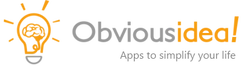Light Image Resizer – Version History
What’s new in version 7
- Context menu integration for Windows 11 is here!! Right-click your images from the file explorer
- Now includes Light Image Editor with features like adding text, highlight, blur, shapes, and much more…
- In this new app coming with LIR7, you can make screenshots easily with OCR applied (ideal for screenshots)
- Profiles have been reset with new names, easier to use like 1k, 2k, 4k, or with a file size target (256Kb, 1Mb, 2Mb or your own file size requirement) (old profiles are renamed LIR6_xx)
- Profiles are now stored as individual files in a sub-folder under user’s documents. It is synchronized with OneDrive cloud account so you can use your profiles between your desktop and laptop.
- Incremental search in profile list by typing initial letters
- Option to split long images to several pages for Create PDF action (see PDF tab)
- PDF, JPEG or any photo can be a source for a OCR task (side file or in metadata). This makes your JPEG searchable by keywords in your local Windows search.
- Output/convert images to HEIC format (a popular format supported by Apple for iPhone and MacOS)
- Lossless compression option for WebP output
- Watermark text tags for original file size, extension, and dimensions (use your files metadata for contact sheet, captioning, documentation)
- Watermark panel has been improved, the setup package is coming with free sample of watermark with transparency.
- “Append” option for text fields in metadata properties
For full list of changes see below…
Light Image Resizer – 7.2.1.106 – 2025-05-21
NEW:
- Ollama support added for AI Vision (Light Image Editor)
- markdown support for AI Vision result (Light Image Editor)
- behavior in case of existing comment can be selected for AI Vision auto mode (Light Image Editor)
FIXED:
- XMP was not copied for some JPEGs
Light Image Resizer – 7.2.0.101 – 2025-05-05
FIXED:
- update download could fail in some cases
Light Image Resizer – 7.2.0.100 – 2025-04-25
NEW:
- AI Vision Beta to describe images (Light Image Editor)
FIXED:
- some portrait images were incorrectly saved with width and height swapped
- some text in the updater was not localized
- opening the Editor via image list context menu could fail if the path contained spaces
Light Image Resizer – 7.2.0.82 – 2025-02-28
NEW:
- new versions can now be downloaded and installed right from the update notification
- LIR profile files now have an icon and can be opened to import them
- add Aspect ratio selection for Crop (Light Image Editor)
FIXED:
- for empty file dates the watermark text showed “01/01/1980” instead of “N/A”
- loading of preview could fail when creating PDF with OCR enabled
- collage preview not refreshing when changing size
- save button was disabled after changing collage options
- notice about missing HEVC extension may have been shown in some cases even if it was installed
IMPROVED:
- better progress display when converting a PDF with multiple pages to images
Light Image Resizer – 7.1.3.73 – 2025-01-16
NEW:
- add basic copy and paste by right-click on image (Light Image Editor)
- text outline width can be set for text layers (Light Image Editor)
FIXED:
- throttling on large output was too aggressive and could lead to slow processing
- trying to load a WebP in the watermark dialog could cause the application to lock up
- image orientation could be wrong when creating a PDF from photos
- processing TIFF with large Photoshop data could lead to out of memory error
- font size control was losing focus when entering a value (Light Image Editor)
- mouse cursor not visible on dark elements during screenshot capture (Light Image Editor)
- screen capture coordinates could be wrong with certain multi-monitor configurations (Light Image Editor)
IMPROVED:
- add more font sizes to dropdown list (Light Image Editor)
- prevent blending of text properties window when dropdown is active
Light Image Resizer – 7.1.2.64 – 2024-11-25
FIXED:
- upgrade flow was broken
Light Image Resizer – 7.1.2.63 – 2024-11-21
NEW:
- show total file size of all source images in the list (top right)
FIXED:
- thumbnail loading for certain HEIC files could lock up and lead to issues during processing
- buy URL could contain invalid slashes in certain cases
Light Image Resizer – 7.1.1.61 – 2024-11-20
FIXED:
- calculating width or height automatically was not possible due to a logic issue
- resetting profiles to default via settings could cause an error in certain cases
- black output when converting certain images to JPEG XR
- exception when saving settings with no Windows OCR languages available (Light Image Editor)
- access violation could occur when creating screenshot after monitor count changed (Light Image Editor)
IMPROVED:
- update clipboard when saving a screenshot and copy to clipboard option enabled
Light Image Resizer – 7.1.0.58 – 2024-11-05
NEW:
- AVIF write support via plugin
- JPEG XL support (read and write)
FIXED:
- collage thumbnail list cropped when using high DPI
- collage preview not updated when using custom layout
IMPROVED:
- use “1K JPEG” as default profile on fresh installations
- change resize policy and quality options for better efficiency for some profiles (1K JPEG, 2K JPEG, 3K JPEG)
Light Image Resizer – 7.0.9.47 – 2024-10-07
IMPROVED:
- better trial experience, reduce interruption
- updated Korean translation
FIXED:
- access violation when loading WebP
- orientation for Fuji RAW (.RAF) could be wrong
- preview could fail for HEIC images if output format was set to original
- crop not working after blur is added (Light Image Editor)
Light Image Resizer – 7.0.8.45 – 2024-10-04
NEW:
- add WebP format for saving (Light Image Editor)
- Czech, Finnish, Korean, and Swedish translations (Light Image Editor)
IMPROVED:
- adjust text border width relative to font size (Light Image Editor)
- better performance for blur layer (Light Image Editor)
- increase default height of dropdown for Stickers and Shapes (Light Image Editor)
FIXED:
- DPI value not updated correctly for JPEG
- screenshots would not auto save when OCR was enabled with Tesseract engine (Light Image Editor)
- text or other objects would still appear outside the background image if cropped (Light Image Editor)
- toolbar button captions could be truncated in some cases (Light Image Editor)
Light Image Resizer – 7.0.7.42 – 2024-09-24
NEW:
- Chinese, Japanese, Portuguese, and Ukrainian translations (Light Image Editor)
FIXED:
- loading of image could fail if path name contained an archive extension (like .zip or .7z)
- filename could be truncated if it contained dots when saving (Light Image Editor)
- in some cases it was not possible to increase the font size in text properties (Light Image Editor)
IMPROVED:
- text properties optimized for high DPI (Light Image Editor)
Light Image Resizer – 7.0.6.41 – 2024-09-20
NEW:
- Dutch, Polish, Spanish, and Italian translation for Light Image Editor
FIXED:
- crash in Editor when applying effect to non-image layer
- error about outdated library could occur during installation
IMPROVED:
- text fields can now be aligned in Light Image Editor
Light Image Resizer – 7.0.5.40 – 2024-09-17
NEW:
- localization support for Light Image Editor
FIXED:
- crash on launch could occur on older versions of Windows
Light Image Resizer – 7.0.3.35 – 2024-09-06
NEW:
- includes Light Image Editor with features like adding text, highlight, blur, shapes, and much more
- profiles are now stored as individual files in Documents\ObviousIdea\Light Image Resizer\Profiles
- context menu integration for Windows 11
- option to split long images to several pages for Create PDF action (see PDF tab)
- HEIC output format
- lossless compression option for WebP output
- EXIF metadata support for WebP (reading and writing)
- incremental search in profile list by typing initial letters
- watermark text tags for original file size, extension, and dimensions
- “Append” option for text fields in metadata properties
FIXED:
- current session may not have been included when manually saving log before processing
- crash on some grayscale images if show preview was enabled
- word wrapping in watermark text could add unnecessary line breaks
- watermark text could disappear with relative font scaling if word wrap was disabled
- some user fonts may not have been rendered correctly in watermark text
- some profiles could get duplicated in certain cases
IMPROVED:
- output formats are now ordered by popularity (JPEG, PNG, WebP, etc.)
- show loading indicator with option to cancel when adding lots of files
- WebP compression can now also be chosen by a desired output size